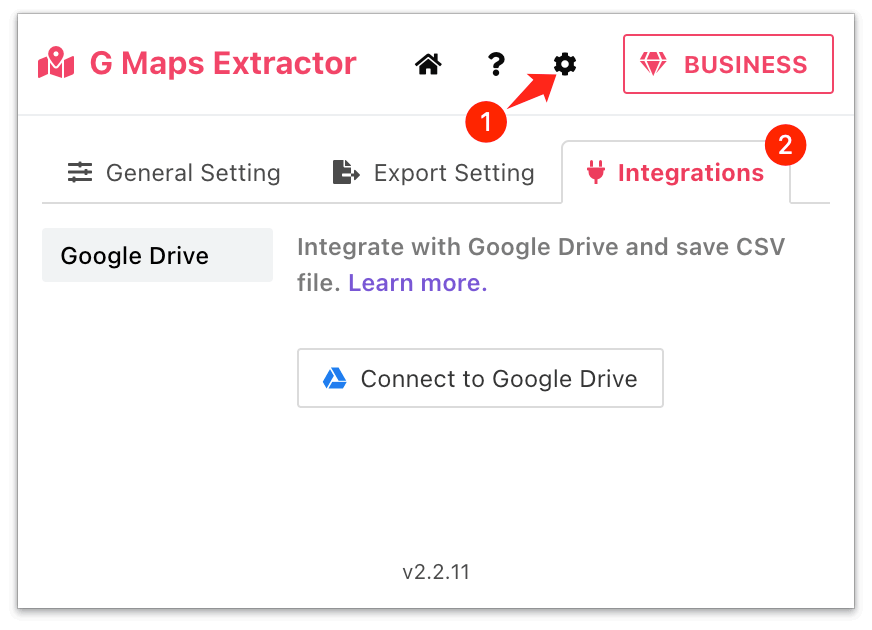How to scrape data from Google Maps to Google Sheets ?
Updated 2/1/2023
One click to extract data from Google Maps for free.
Access detailed location data in seconds.
Note: This feature is only available in version 2.2.10 or higher. See and compare all features.
If you want to automatically upload crawled data from Google Maps into Google Sheets, you can do so in one simple step. Click the gear button in the navigation and then select the ‘Integrations’ button.
If you want to automatically upload crawled data from Google Maps into Google Sheets, you can do so in one simple step. Click the gear button in the navigation and then select the ‘Integrations’ button.