The Top 5 Google Maps Scrapers of 2024 - A Comprehensive Review
Updated 7/18/2025
One click to extract data from Google Maps for free.
Access detailed location data in seconds.
Data has become a valuable asset for businesses and individuals alike in this ever-evolving digital information landscape. With an extensive geographical information database, Google Maps is a goldmine for those looking to extract location-based data for various purposes. In this blog post, we will explore the five best Google Maps scrapers in 2024, offering unique functionalities and features to cater to your diverse needs.
Why Scrape Google Maps?
Before diving into the best Google Maps data scraping tools, let's explore the potential benefits of scraping Google Maps data:
- Market Research: Analyze competitor locations, identify market gaps, and understand customer demographics.
- Lead Generation: Extract contact information and business details for targeted marketing campaigns.
- Price Comparison: Gather pricing data for local businesses and services.
- Real Estate Analysis: Track property listings, analyze location trends, and identify investment opportunities.
- Sentiment Analysis: Analyze customer reviews to understand brand perception and improve service offerings.
Things To Consider While Choosing a Google Maps Scraper:
Choosing a Google Maps scraper requires careful consideration to ensure that you select a tool that meets your needs and operates within legal and ethical boundaries. Here are some key factors to consider:
Data Accuracy and Quality:Look for a Google Maps extractor that provides accurate and up-to-date information. Outdated or inaccurate data can be misleading and impact the effectiveness of your analysis or application.
Ease of Use:Choose a scrape Google Maps tool with a user-friendly interface. The easier it is to use, the less time and effort you'll spend on learning and troubleshooting. Look for features such as no-code scraping to facilitate usage.
Scalability:Consider the scalability of the scraper, especially if you plan to extract a large volume of data. Some Google Maps scrapers may not be suitable for handling a high volume of requests.
Customization Options:Check if your maps scraper allows you to customize your queries. This is important if you have specific requirements or need to target a particular subset of data.
Support and Maintenance:Look for a scraper that is actively maintained and supported by the developer. Regular updates ensure compatibility with changes on the target website.
Cost:Understand the pricing structure of the Google Maps scraper. Some scrapers may offer a free version with limited features and charge for premium plans. Consider your budget and choose a tool that provides value for money.
Data Export Formats:Check the available export formats for the scraped data. Ensure that the scraper can output data in a format compatible with your analysis tools or database systems.
List of Best Google Maps Scrapers
1. G Maps Extractor : Unleashing the Power of No-Code Google Maps Scraping
%20(1)_uxVREE4h10.jpg?updatedAt=1706335698061)
G Maps Extractor stands out as one of the premier tools to extract Google Maps data without any coding knowledge. With its user-friendly interface, this scraper allows users to effortlessly gather information such as business names, addresses, phone numbers, emails, social media profiles, customer reviews, etc. The tool supports both single and batch queries, making it versatile for users with different extraction requirements.
Key Features:
- Robust data extraction capabilities for businesses, locations, emails, personal info, reviews, and keywords.
- Its intuitive no-code interface is suitable for users with varying levels of technical expertise.
- Customizable extraction parameters to refine search results.
- It provides regular updates to adapt to changes in the Google Maps platform.
Weaknesses:
- Potential scraping restrictions for platforms other than Google Maps
Pricing:
G Maps Extractor tool offers 3 levels of pricing
- Free - $0 - 1000 monthly leads extract
- Pro - $39 - 100,000 monthly leads extract
- Business - $99 - 500,000 monthly leads extract
Its cost-percentage ratio is too high ($39/100,000 = 0.00039 per lead extracted), making it a cost-effective option for Google Maps data extraction.
2. QuickLeadFinder : Find Free Business Leads in any Industry
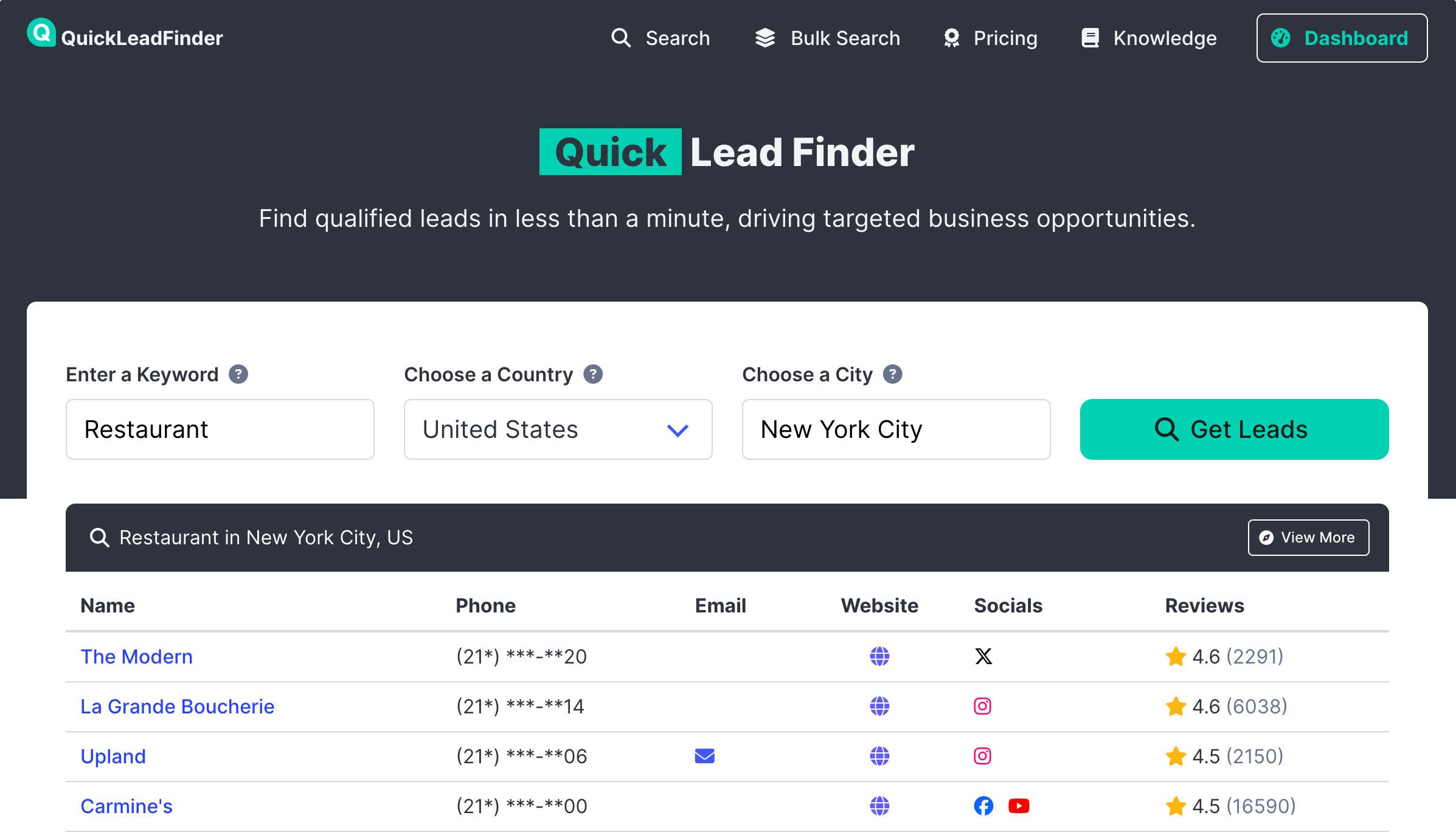
QuickLeadFinder is a powerful web scraping tool designed to help you find qualified leads to drive targeted business opportunities. Its user-friendly interface makes data extraction simple by using keywords, countries, and cities from Google Maps effortlessly. This tool is essential for any business looking to enhance its outreach and lead-generation efforts.
QuickLeadFinder gives insights into the complete business information, including name, email address, website link, postal address, links to social media handles, and more. You can also utilize its advanced search feature to narrow down your search and locate potential customers that match your ideal profile. Moreover, you can perform bulk lead searches for added convenience. With QuickLeadFinder, you can reach out to the right leads at the right time and maximize your business growth.
Key Features
- Fast Data Collection: Gather detailed contact information quickly from Google Maps with QuickLeadFinder. The tool saves your time and helps you focus on what matters the most to your business.
- Real-Time Data Updates: Access real-time lead information! QuickLeadFinder lets you reach out to leads confidently, knowing that the information is always up-to-date.
- User-Friendly Interface: Navigate the b2b lead finder with ease! The intuitive design makes it simple for everyone to find leads without needing any coding skills.
- Advanced Search Filters: Tailor your search with QuickLeadFinder’s advanced filters. Use keywords, countries, and cities to find exactly what you're looking for.
- Bulk Extraction: Handle large amounts of data effortlessly! The QuickLeadFinder’s bulk extraction feature makes your lead generation process more efficient.
- Responsive Customer Support: Get any assistance regarding the extraction, scraping, or integration! QuickLeadFinder's responsive customer service offers friendly and prompt help for a smooth experience while using the tool.
Flexible Plans
Find the perfect plan for your business today! Enjoy the flexibility to cancel whenever you need to:
- Free Plan - $0/month
- Pro Plan - $29/month (Most Popular)
- Business Plan - $129/month
3. Apify: Flexible Data Scraping Solution For Professionals
_I2Fyo5ev3.png?updatedAt=1706334814284)
Apify is a cloud-based web scraping platform offering a powerful Google Maps scraping solution. With its focus on scalability and flexibility, Apify caters to both beginners and experienced developers. The platform provides pre-built actors designed explicitly for Google Maps, making setting up and executing scraping tasks easy.
Key Features:
- Cloud-based platform with scalable infrastructure for handling large-scale scraping tasks.
- Pre-built actors for Google Maps, reducing the coding effort required.
- Ability to schedule and automate scraping tasks.
- Comprehensive documentation and community support for developers.
Weaknesses:
- Requires programming knowledge for advanced customization
- It can be pricier for complex scraping needs
- It might have a steeper learning curve for non-technical users
Pricing:
This tool offers a 5 pricing plan
- Free - $0 - 10 CUs included, then $0.4 / CU
- Starter - $49 - 100 CUs included, then $0.4 / CU
- Scale - $499 - 500 CUs included, then $0.3 / CU
- Business - $999 - 1,000 CUs included, then $0.25 / CU
- Enterprise - Custom pricing and Custom solutions
4. Outscraper: Precise and Accurate Google Maps Scraper
_6nwzlHx2c.png?updatedAt=1706336065652)
Outscraper prides itself on delivering precise and accurate data from Google Maps. This scraper employs advanced algorithms to ensure the extracted information is reliable and up-to-date. This Google Maps data extractor tool's emphasis on data quality makes it a go-to choice for businesses and researchers requiring accurate geographical data.
Key Features:
- High precision in extracting data, minimizing errors in scraped information.
- Real-time data updates to ensure the freshness of the extracted content.
- It supports various data formats for easy integration into different systems.
- Customizable filters to target specific types of businesses or locations.
Weaknesses:
- Steeper learning curve compared to user-friendly options
- Higher pricing for enterprise-level needs
- Requires technical expertise for API usage
Pricing:
Outscraper offers 3 tier pricing plans
- Free Tier - $0 - First 500 places
- Medium Tier - $2/1000 records - After 500 places
- Business Tier - $1 /1,000 records - After 1000 places
5. Octoparse: Google Maps Scraping for Everyone
_5vvjo0X0x.png?updatedAt=1706336211318)
Octoparse requires little to no programming knowledge to extract data from Google Maps and other websites. Its visual operation pane and point-and-click interface make it an excellent choice for those who want to harness the power of data extraction without any complex coding.
Key Features:
- Visual operation pane for creating scraping workflows without coding.
- Supports dynamic website elements, ensuring accurate data extraction from Google Maps.
- Schedule and automate scraping tasks with ease.
- Cloud-based service for accessibility from anywhere.
Weaknesses:
- Limited free plan capabilities
- It can be resource-intensive for complex scraping tasks
- Might not be suitable for low-budget projects
Pricing:
This tool provides four plans for users
- Free Plan: $0 - 10 tasks
- Standard Plan: $89 - 100 tasks
- Professional Plan: $249 - 250 tasks
- Enterprise Plan: Custom Price - 750 tasks + other features
6. ScrapingBee: Overcoming Anti-Scraping Mechanisms on Google Maps
_at2QiErUk.png?updatedAt=1706335966318)
ScrapingBee is a solution designed to overcome anti-scraping mechanisms. It is particularly effective in extracting data from websites with stringent security measures, including Google Maps. This tool manages proxy rotation, JavaScript rendering, and CAPTCHA solving, ensuring a seamless scraping experience.
Key Features:
- Proxy rotation and CAPTCHA solving to bypass anti-scraping measures on Google Maps.
- JavaScript rendering for extracting data from dynamic elements.
- REST API for easy integration into custom applications.
- Pay-as-you-go pricing model for cost-effective usage.
Weaknesses:
- No free plan
- The pay-per-use model can be expensive for high-volume scraping
- Limited control over scraping parameters compared to API-based tools
- It might not be suitable for frequent or ongoing scraping needs
Pricing:
ScrapingBee offers 4 pricing plans
- Freelance: $49 - 150,000 Api Credits
- Freelance: $99 - 1,000,000 Api Credits
- Business: $249 - 3,000,000 Api Credits
- Business+: $599 - 8,000,000 Api Credits
Wrapping It Up:
In 2024, the demand for accurate data collection is higher than ever. These five Google Maps scrapers cater to different user needs, from simplicity for non-technical users to advanced features for developers. Before choosing a scraper, it's essential to assess your specific requirements such as ease of use, data accuracy, and the ability to overcome anti-scraping measures. However, the G Maps Extractor is the best option if you're specifically looking for a Google Maps data scraper. With the right tool, businesses and individuals can unlock the potential of Google Maps data for various applications. From market research and lead generation to location-based services and trend analysis, these tools will empower your journey.