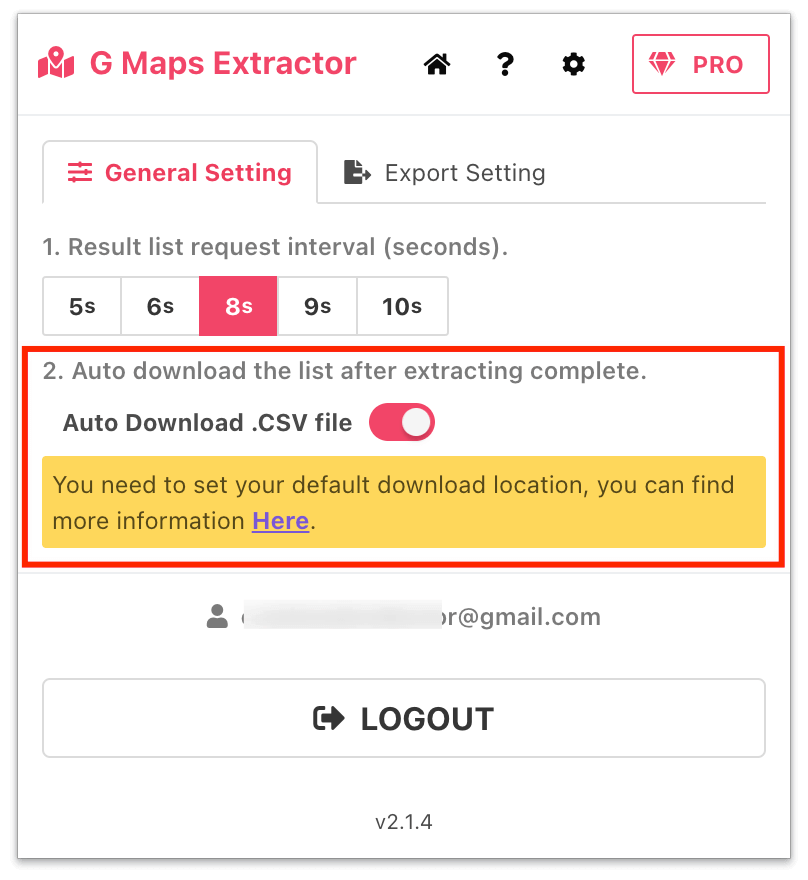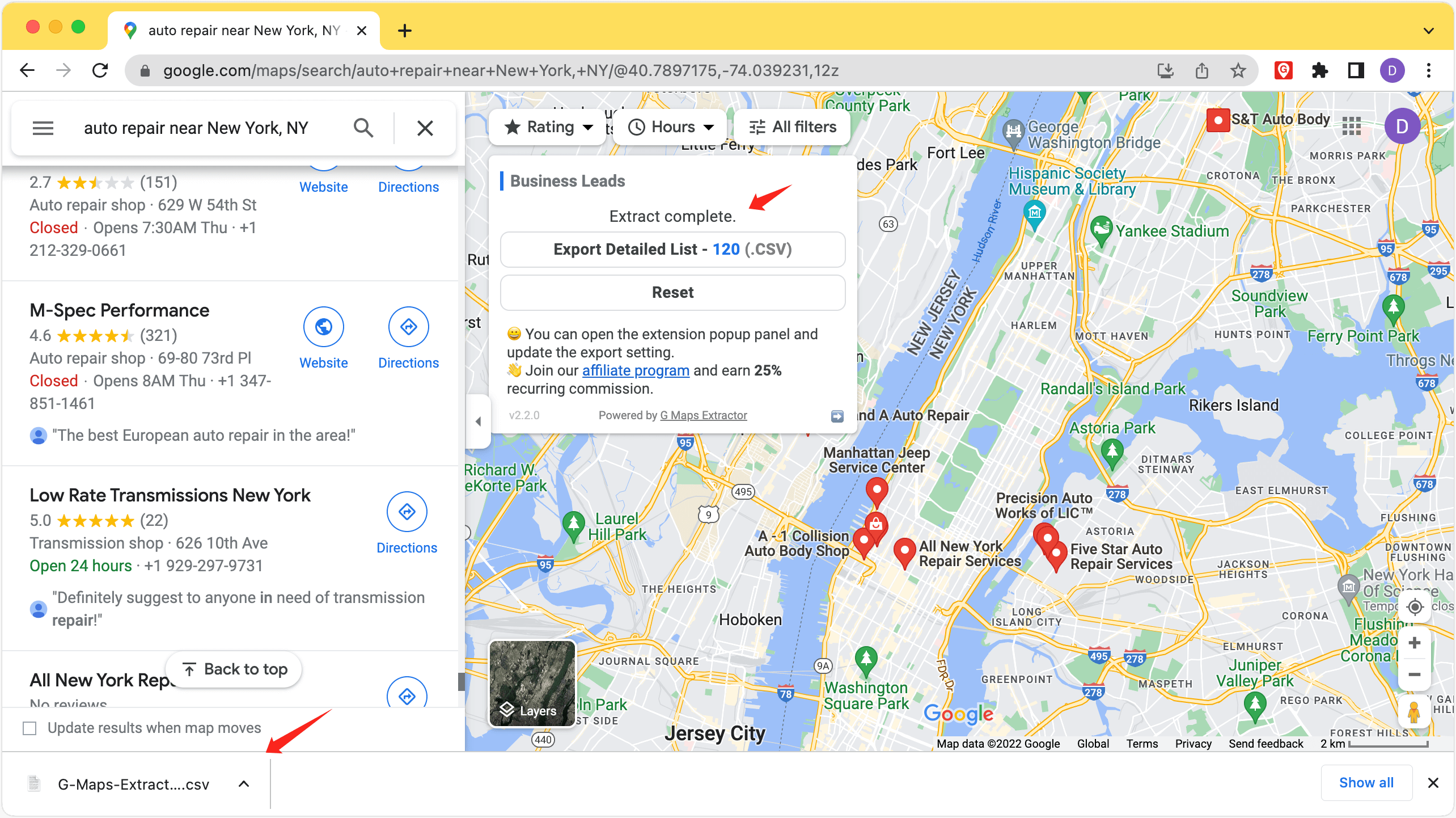How to set your default download location of Chrome ?
Updated 9/14/2022
One click to extract data from Google Maps for free.
Access detailed location data in seconds.
Type
chrome://settings/downloads into the browser address bar, then select "Downloads" from the left menu bar, and change the default location, toggle off the option.