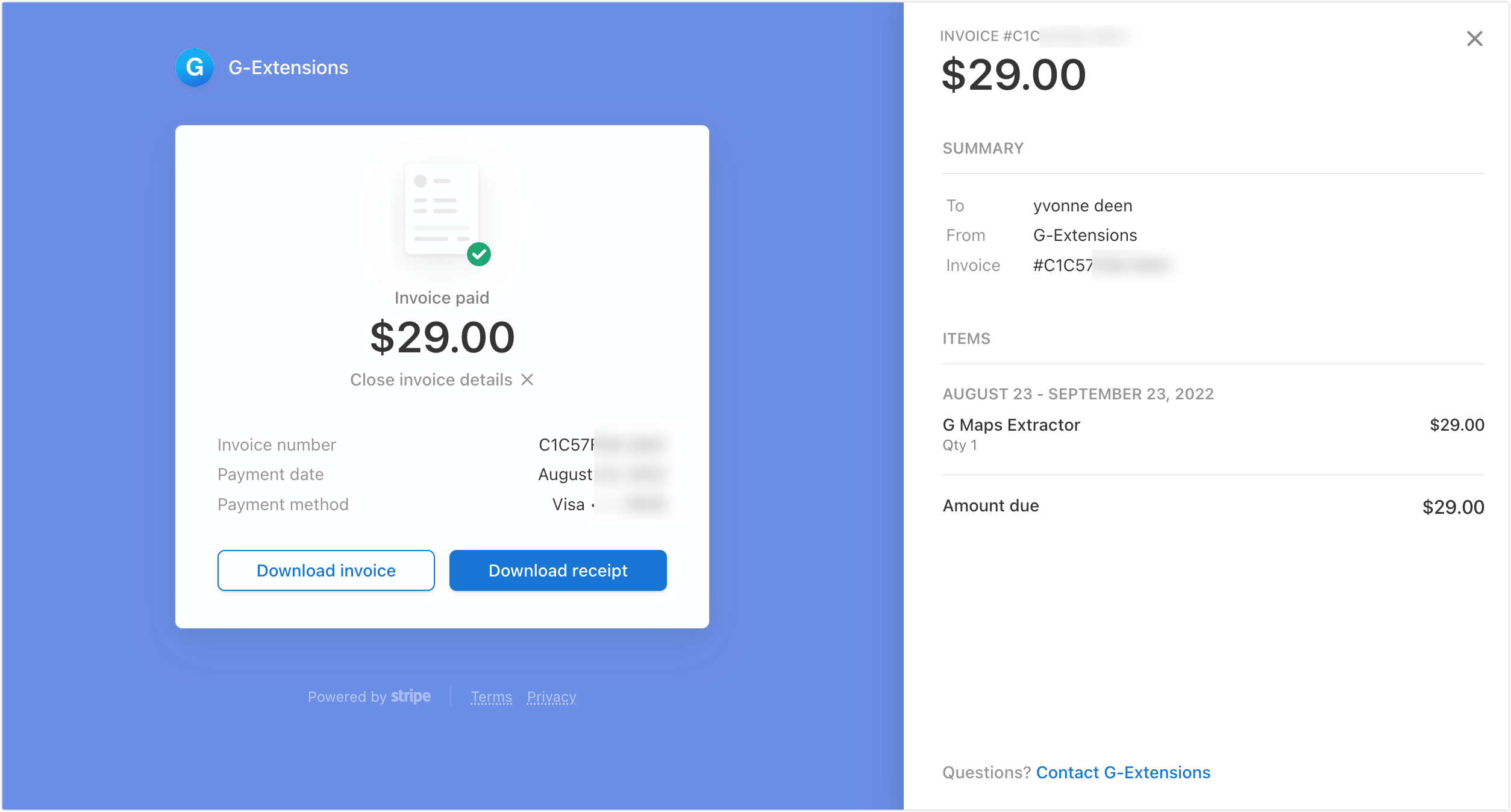How to upgrade or downgrade subscription plan ?
Updated 9/22/2022
One click to extract data from Google Maps for free.
Access detailed location data in seconds.
Note: This feature is only available in version 2.2.0 or higher.
You can manage your plan at any time in the "Pro / Business" panel of your account.
Upgrading or downgrading your plan is a simple process with Google Maps Extractor. The new subscription plan will be applied to your account instantly.
See and compare all features
You can manage your plan at any time in the "Pro / Business" panel of your account.
Upgrading or downgrading your plan is a simple process with Google Maps Extractor. The new subscription plan will be applied to your account instantly.
See and compare all features