How to extract emails from Google Maps ?
Updated 12/18/2025
One click to extract data from Google Maps for free.
Access detailed location data in seconds.
Google Maps is considered an efficient local and international business listing tool. It contains the largest directory of all the services that are present near you. The business directory is helpful for the companies in collecting business-related data or finding any location.
By using a Google Maps email scraper we have a lot of data options that we can extract from Google Maps including addresses, contact details, along with email addresses of different places present on Google Maps. In this article, we have described how you can extract emails by using a Google Maps email extractor.
G Maps Extractor is one of the efficient and fast email extractors which you can trust blindly. If you are a beginner or a person who does not know much about the technical knowledge related to scraping data from Google Maps, it could be a great helping hand for you.
It offers a simple and easy way and the results will be available in a CSV file which you can download to your device to keep the record or to read it offline. Additionally, it offers a simple interface and complete guidance in the form of a demo available at https://www.gmapsextractor.com.
How to Install G Maps Extractor Chrome Extension Manually ?
Looking for a simpler way to extract data? Our new Google Maps Scraper Online lets you scrape directly from the cloud — no extension, no setup. Just search, preview, and export.
For your guidance a step by step guideline is provided here:
Step 1. Open the internet browser on which you have installed the G Maps crawler extension. From the top toolbar click on the extension icon. From the menu choose the sign in with Google button and then you have to select the Google account through which you want to process further.
Make a customer profile - extracting emails is helpful while making a customer profile and it will let you contact them easily without struggling a lot.
Making marketing strategy - in a marketing strategy, we need unique ideas and a way to share them with other people so they can attract to our product. By extracting emails we can send invitations and advertisements to the people easily.
To send a resume for a job - if you are willing to apply for a job in a particular place like restaurants then you can easily approach them by sending your resume on their emails.
To report - sometimes we need a platform to report a service or a product. After extracting email addresses we have the option to send report emails.
User-friendly interface
Its interface is very user-friendly and simple. You will find all types of information and guidance on the official website Additionally, it offers you a view of the demo describing the whole process.
Budget-friendly
As compared to other available Google Maps extractors G Maps Extractor comes at a very reasonable price. It does not demand any type of financial details so you can get started free of cost and can enjoy 10 results at a time.
You can buy its professional plan to enjoy unlimited extraction and other additional features. Easy installation.
It is very easy to install the extension on your browser. If you are using the Microsoft Edge browser then you can directly install it from the Microsoft Edge Addons Store but in the case of Chrome, you have to do it manually.
How to Install G Maps Extractor Chrome Extension Manually ?
You don't need to be a skilled person, even a layman without having previous experience can do it easily.
Fast and Efficient
Extracting data from Google Maps is very easy because of the G Maps Extractor. It will hardly take a minute to get the information. It is very efficient and fast so anyone can extract data for business leads without putting in much effort and time.
Comprehensive Report
The end report will be available in the form of an excel file which you can save to your device for offline reading. It will contain a lot of information about the type of data you have searched including the name, address, and contact information of the places.
Money-Back Guarantee
It offers you to get your money back after 7 days of trial and can be fully refunded. Additionally, you can cancel the plan at any time.
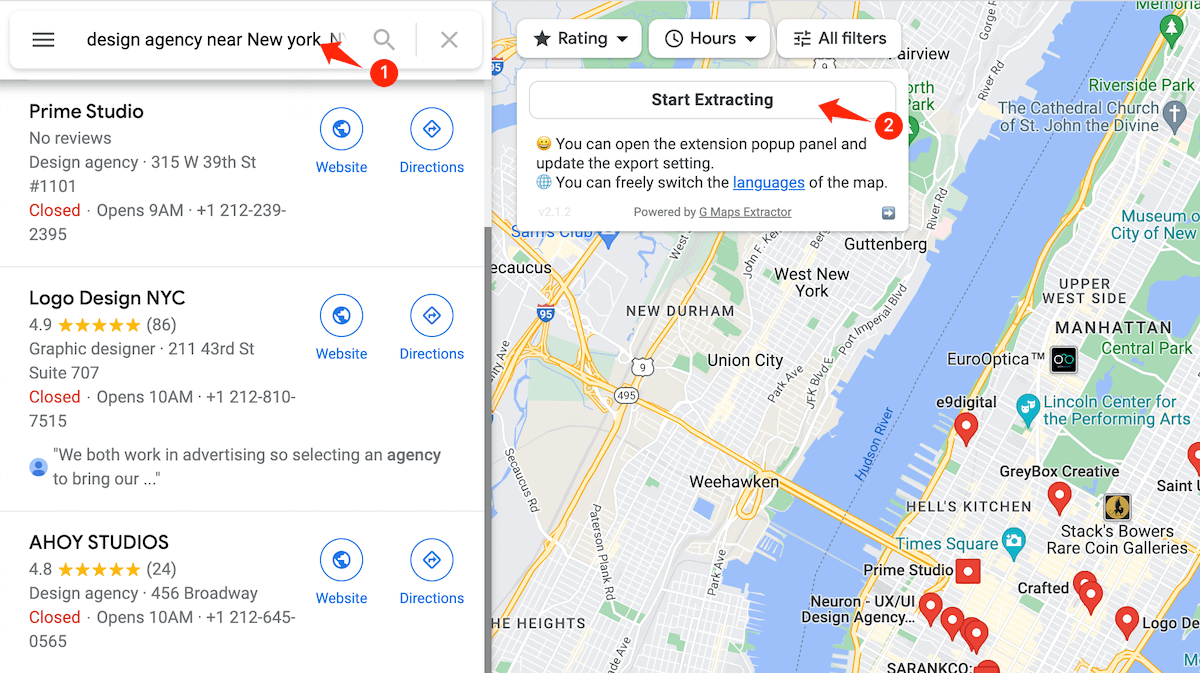
By using a Google Maps email scraper we have a lot of data options that we can extract from Google Maps including addresses, contact details, along with email addresses of different places present on Google Maps. In this article, we have described how you can extract emails by using a Google Maps email extractor.
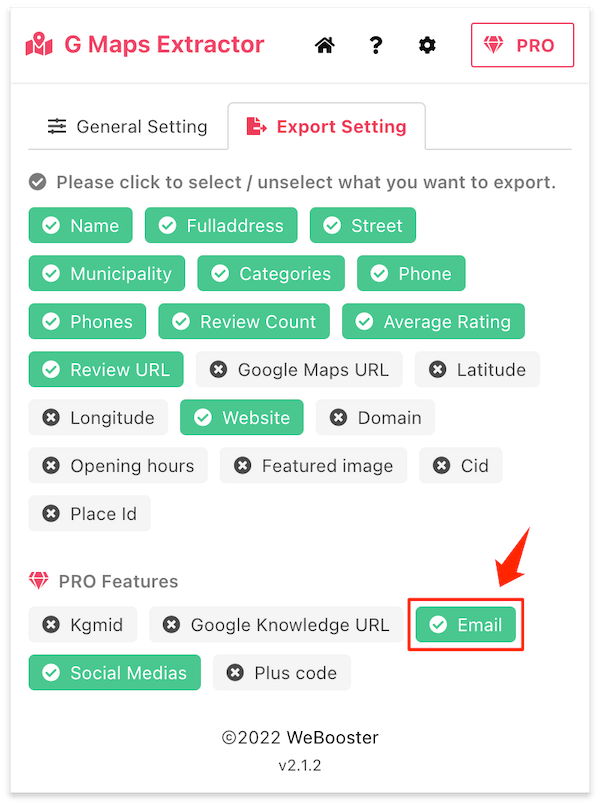
G Maps Extractor - The Best Google Map Email Extractor
It is not an easy task to scrape emails from a Google map but it can be done effortlessly and efficiently by using an email extractor. Email crawler is a special type of tool or software that you have to install to your browser and it can collect all the data that you want and show you in a comprehensive report.G Maps Extractor is one of the efficient and fast email extractors which you can trust blindly. If you are a beginner or a person who does not know much about the technical knowledge related to scraping data from Google Maps, it could be a great helping hand for you.
It offers a simple and easy way and the results will be available in a CSV file which you can download to your device to keep the record or to read it offline. Additionally, it offers a simple interface and complete guidance in the form of a demo available at https://www.gmapsextractor.com.
How To Install The G Maps Extractor On Your Browser?
G Map Extractor offers an easy and simple way to install the extension on your browser. Anyone can install it even without having previous experience or knowledge. You can install the extension from Microsoft Edge Addons Store or you can download the file and install it manually for your Chrome browser.How to Install G Maps Extractor Chrome Extension Manually ?
Looking for a simpler way to extract data? Our new Google Maps Scraper Online lets you scrape directly from the cloud — no extension, no setup. Just search, preview, and export.
How To Extract Emails From Google Maps by Using The G Maps Extractor?
After the extension has been installed on your Chrome browser then the process is very simple and effortless. It will hardly take a minute to extract emails about a particular basis by using the Google Maps Email Scraper.For your guidance a step by step guideline is provided here:
Step 1. Open the internet browser on which you have installed the G Maps crawler extension. From the top toolbar click on the extension icon. From the menu choose the sign in with Google button and then you have to select the Google account through which you want to process further.

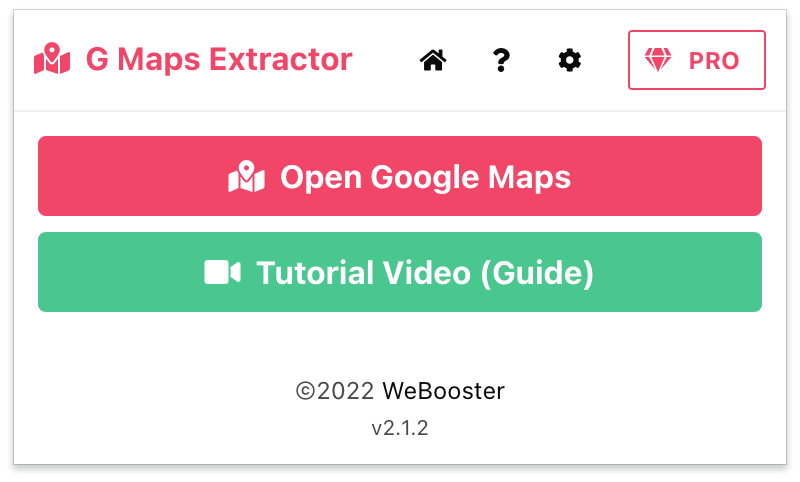
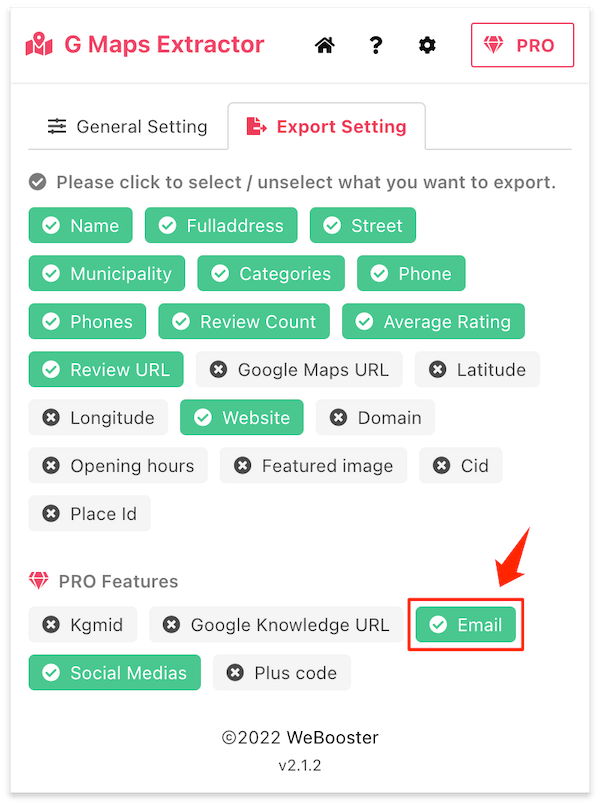
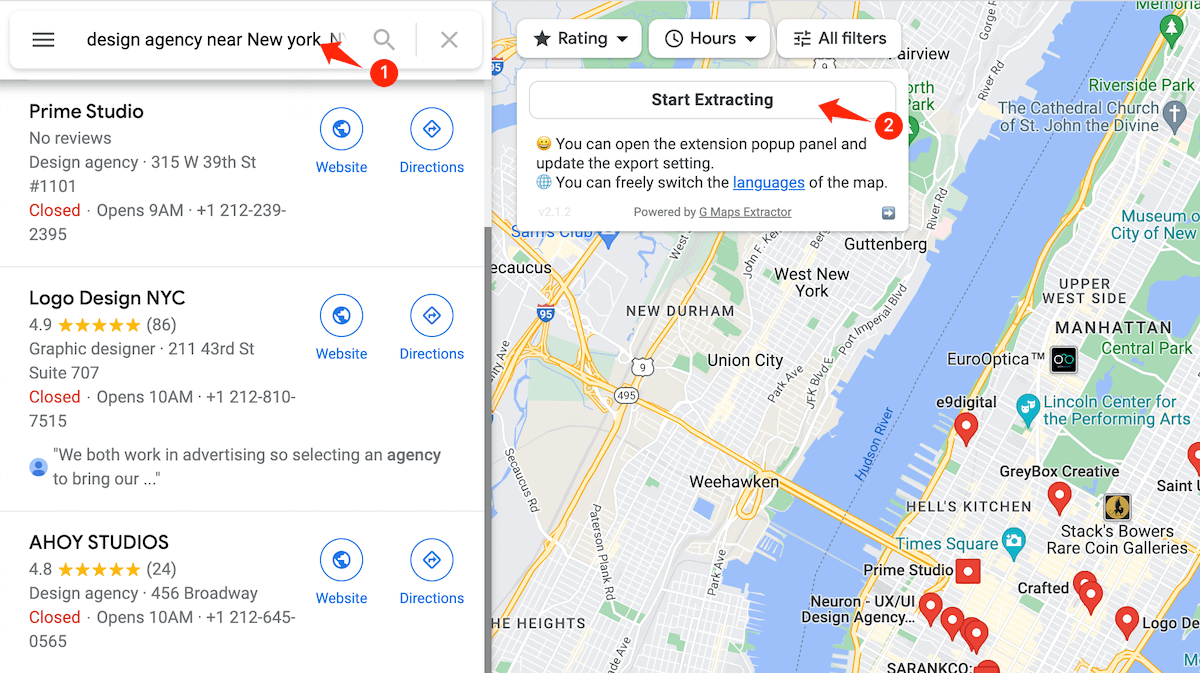
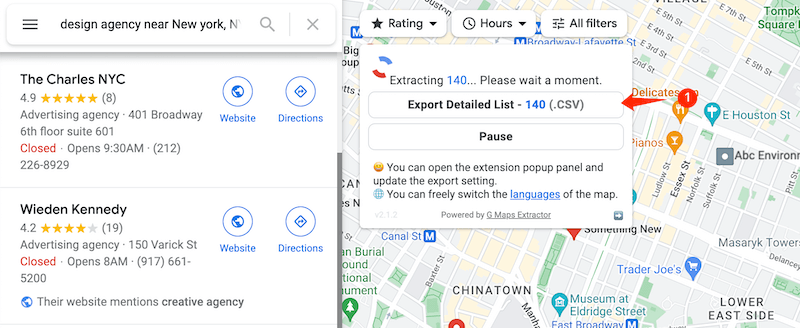
Why Do We Need To Extract Emails From Google Maps?
There are a lot of reasons describing why a person needs to extract emails from Google Maps. Some of the reasons include:Make a customer profile - extracting emails is helpful while making a customer profile and it will let you contact them easily without struggling a lot.
Making marketing strategy - in a marketing strategy, we need unique ideas and a way to share them with other people so they can attract to our product. By extracting emails we can send invitations and advertisements to the people easily.
To send a resume for a job - if you are willing to apply for a job in a particular place like restaurants then you can easily approach them by sending your resume on their emails.
To report - sometimes we need a platform to report a service or a product. After extracting email addresses we have the option to send report emails.
Why Choose the G Maps Extractor?
G Maps Extractor has a reputable position among all the available Google Maps scrapers because of its key features. Some of its key features are:User-friendly interface
Its interface is very user-friendly and simple. You will find all types of information and guidance on the official website Additionally, it offers you a view of the demo describing the whole process.
Budget-friendly
As compared to other available Google Maps extractors G Maps Extractor comes at a very reasonable price. It does not demand any type of financial details so you can get started free of cost and can enjoy 10 results at a time.
You can buy its professional plan to enjoy unlimited extraction and other additional features. Easy installation.
It is very easy to install the extension on your browser. If you are using the Microsoft Edge browser then you can directly install it from the Microsoft Edge Addons Store but in the case of Chrome, you have to do it manually.
How to Install G Maps Extractor Chrome Extension Manually ?
You don't need to be a skilled person, even a layman without having previous experience can do it easily.
Fast and Efficient
Extracting data from Google Maps is very easy because of the G Maps Extractor. It will hardly take a minute to get the information. It is very efficient and fast so anyone can extract data for business leads without putting in much effort and time.
Comprehensive Report
The end report will be available in the form of an excel file which you can save to your device for offline reading. It will contain a lot of information about the type of data you have searched including the name, address, and contact information of the places.
Money-Back Guarantee
It offers you to get your money back after 7 days of trial and can be fully refunded. Additionally, you can cancel the plan at any time.