How to extract longitude and latitude from Google Maps ?
Updated 11/22/2022
One click to extract data from Google Maps for free.
Access detailed location data in seconds.
Technology has provided us with different tools to benefit ourselves. We have always faced different situations in which we need to know the exact location of a place. A person needs to know the latitude or longitude of a specific place.
Most people who like to visit places are always in search of a tool that provides them with the exact latitude and longitude information. Without basic information about a place, it becomes very difficult for a tourist to reach the exact destination.
These lines are helpful in describing every point that is present on the earth map. Advanced GPS systems can measure decimals of seconds and you can use longitude and latitude to pinpoint yourselves within a meter of the exact location on the earth map.
Instead of entering the street address or place name you can also use coordinates data to find the exact location.
Step 1
Head towards the browser and you will witness an icon of the G Maps Extractor extension on the upper side. Go to the menu and click on the sign-in with the Google option. The system will ask you about the Google account credentials.
Now you need to select the option of open Google Maps and this will direct you toward the main screen of Google Maps.
You need to click on the search box and enter the keyword about the detail you want to search. After writing, select the start extracting option to initiate the process.
At last, you just need to wait a few minutes to complete the extraction process. When you have selected the export detailed list option then the excel file would be provided to you. You can easily download this file.
The extraction provided by the Google Maps Extractor is authentic and precise. After looking at the report you don't need to take help from any other external source rather everything would be served in front of you.
Most people who like to visit places are always in search of a tool that provides them with the exact latitude and longitude information. Without basic information about a place, it becomes very difficult for a tourist to reach the exact destination.
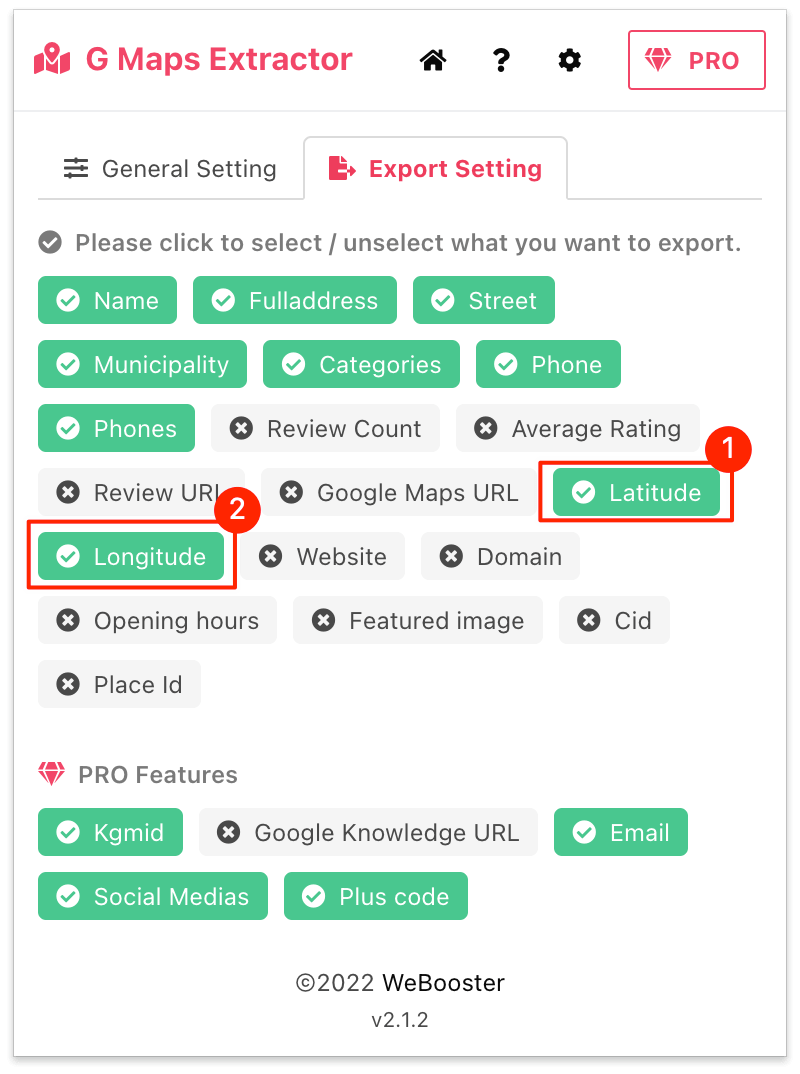
What are longitude and latitude on a map?
Latitudes are parallel lines that are present in the East-West direction and start from 0 degrees at the equator and at 90 degrees at the poles. While longitude lines are vertical lines that are present in a north-south direction.These lines are helpful in describing every point that is present on the earth map. Advanced GPS systems can measure decimals of seconds and you can use longitude and latitude to pinpoint yourselves within a meter of the exact location on the earth map.
Instead of entering the street address or place name you can also use coordinates data to find the exact location.
It is very easy to install the extension on your browser. If you are using the Microsoft Edge browser then you can directly install it from the Microsoft Edge Addons Store but in the case of Chrome, you have to do it manually.
How to Install G Maps Extractor Chrome Extension Manually?
Extraction
If you want to know the complete process that is used in Google Maps scraper then you don't need to worry. To use Google Map Extractor you need to install its extension in your browser and the remaining process is explained here:Step 1
Head towards the browser and you will witness an icon of the G Maps Extractor extension on the upper side. Go to the menu and click on the sign-in with the Google option. The system will ask you about the Google account credentials.

Now you need to select the option of open Google Maps and this will direct you toward the main screen of Google Maps.
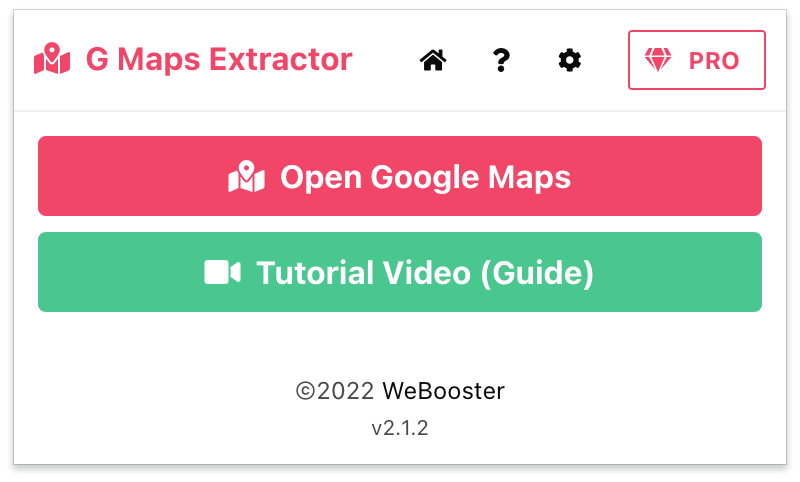
You need to click on the search box and enter the keyword about the detail you want to search. After writing, select the start extracting option to initiate the process.
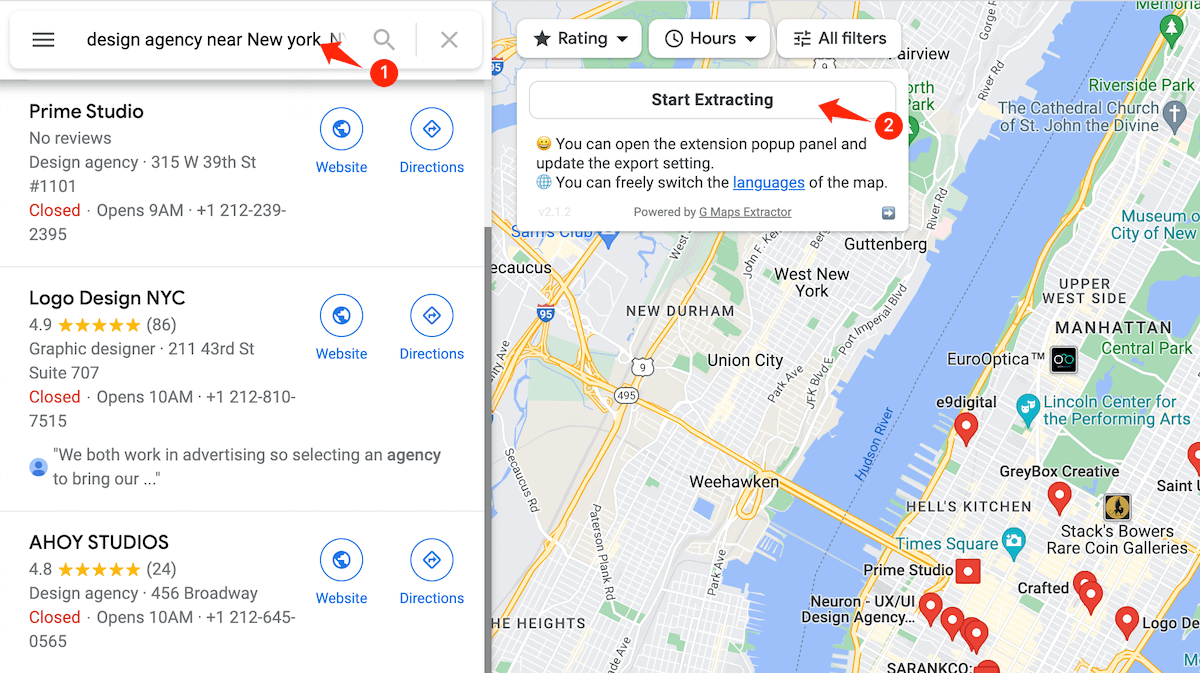
At last, you just need to wait a few minutes to complete the extraction process. When you have selected the export detailed list option then the excel file would be provided to you. You can easily download this file.
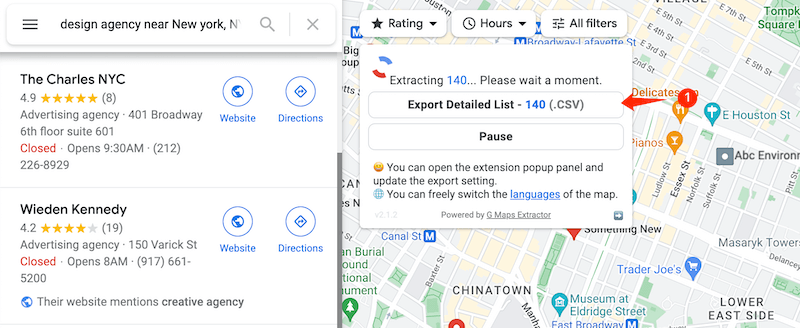
The extraction provided by the Google Maps Extractor is authentic and precise. After looking at the report you don't need to take help from any other external source rather everything would be served in front of you.
Main Features of Google Maps Extractor
Some of the beginners are so simple that they don't know the complexity of procedures. Even they are not aware of what is longitude and latitude. For such users there are amazing features present to facilitate them:- Simple It's a simple tool without any complexity hence you can use it without any restriction. A simple interface also helps you to work quickly and does not involve long procedures.
- Easy The interface of this tool is easy to use and you don't need to cram the whole procedure. The process is straightforward with a tuft of facilities in one place.
- Comprehensive Google Maps extractor provides a comprehensive report of the search data. You don't need to run here and there to such minor as well as major details as everything is available in front of you.
- Budget-Friendly After looking at the amazing features you would be amazed to know that Google Maps Extractor is providing amazing features at the most affordable prices. A single penny that you have spent on this tool is going to be worth it.
- Customer Reviews Customers are always satisfied with the work of the Google Map extractor as you can easily extract coordinates from Google Maps. It is a bug-free tool in which officials provide help within seconds to the help seekers.